AI Minecraft
AI Minecraft is a playable real-time open-world AI-modeled video game generated by Oasis.The game is entirely AI-generated.Oasis receives user keyboard input and generates real-time gameplay, including physics, game rules, and graphics. You can move around, jump, pick up items, destroy blocks, and more.

AI Minecraft Demo




What is AI Minecraft ?
AI Minecraft is the first playable AI model that generates open-world games, interactive video games where users simply type in keyboard and mouse inputs, and Oasis receives them in hand to internally generate real-time gameplay that simulates the physics, game rules, and graphics of the game, i.e., the game generates movement around, jumping, picking up items, destroying cubes, and so on, all of which can be accomplished by watching the game directly! All of this can be done by watching the game directly.
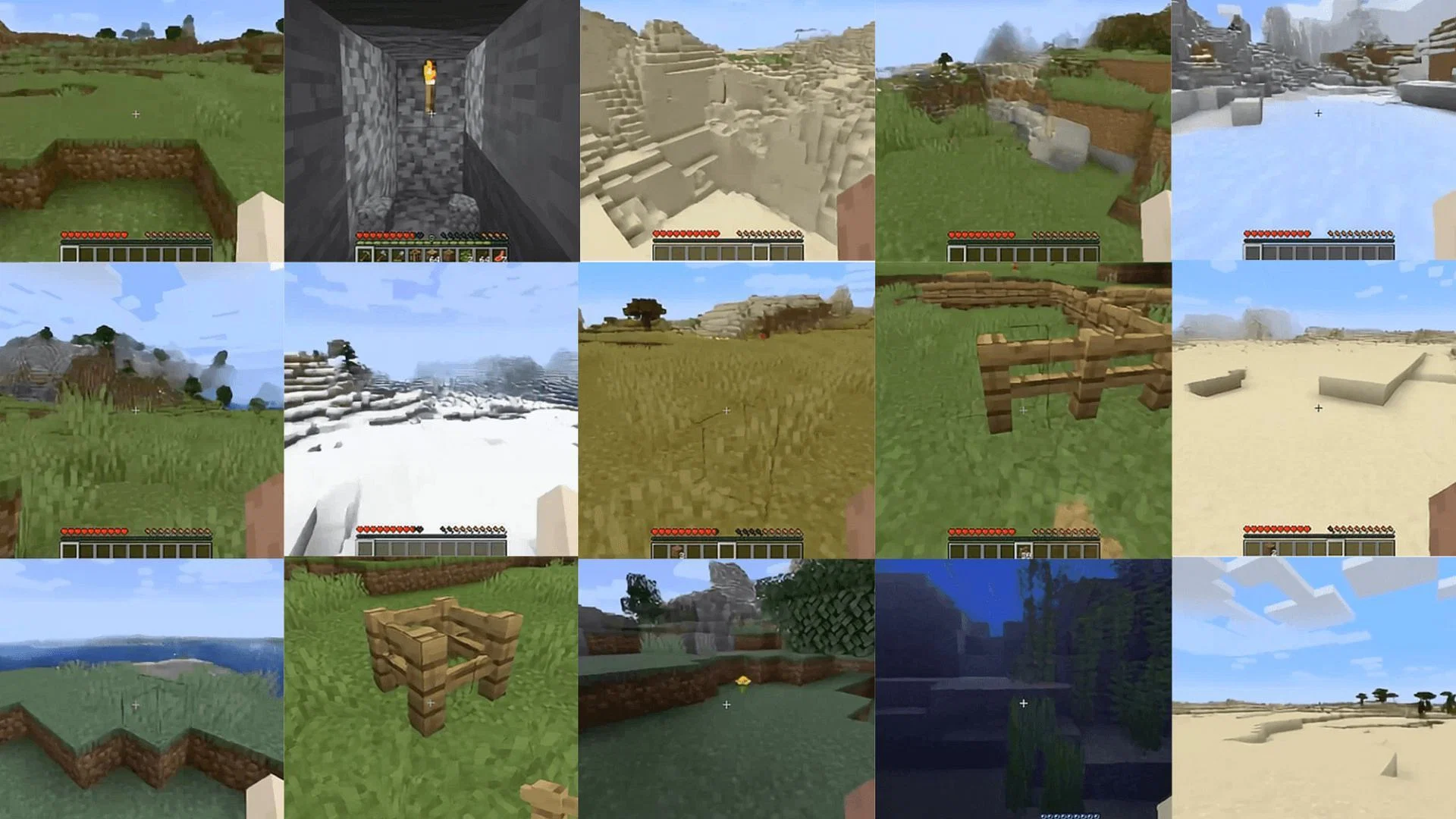
AI Minecraft Features
Discover all the fun features in AI Minecraft that make game creation easy and exciting.
Intelligent NPC Behavior
AI allows NPCs (non-player characters) in Minecraft to exhibit more intelligent and natural behaviors. They can react in more complex ways to the environment and player behavior, making the game world more interesting.
Adaptive Game Difficulty
AI can analyze the player’s playing style and skill level to dynamically adjust the game difficulty. For example, it can adjust the strength of monsters according to the player’s equipment and experience value, or generate suitable challenges according to the player’s exploration mode.
Procedural Terrain Generation
AI algorithms can be used to generate more diverse and realistic terrain. This includes more natural-looking mountains, rivers, cave systems, and automatic distribution of vegetation and structures based on biome characteristics.
Intelligent Construction Assistant
AI can help players design and build complex structures. It can automatically generate detailed building plans based on simple instructions or sketches from the player, and can even automatically complete some of the building work under the player’s guidance.
How to Play AI Minecraft
2. Upload image:
Upload Your Own, choose file.
4. Game Controls
Move: W A S D
Jump: Space
Run: Ctrl
Start Your AI Minecraft Game
Join the fun and creativity in AI Minecraft Game! Dive into the world of Minecraft now.


